vShips Workshop Packet
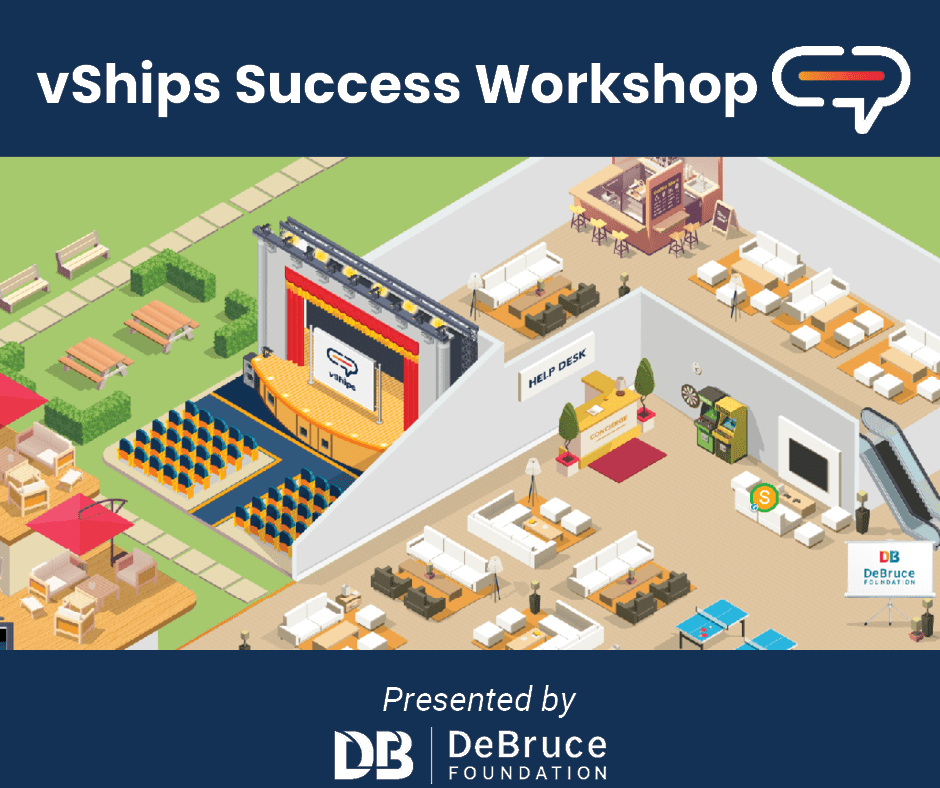
THIS IS YOUR VIRTUAL CONFERENCE PACKET!
Note: You will need to add your email address and create a password if it is your first time in Remo.
What to bring:
- Computer with Internet access, camera and microphone
- Printed out copy of Draw Your vShips future template
- Pen or pencil
- Colored pencils/crayons/markers if possible
- A copy of your most recent resume, if you have one
- Your LinkedIn profile, if you have one
- Lunch, water/drink, snacks
What to know:
GETTING LOGGED IN:
- Virtual “doors” open at 9:30 AM CST. Hop in, explore, fill out your profile, and start connecting with other attendees.
- When you enter the platform via the link provided, you will be placed in a virtual lounge area.
- You can move freely to any lounge area on the platform by double-clicking in other lounge spaces.
- Start interacting with others by turning ON your camera and microphone.
- Take a couple of minutes to set up your profile so people can get to know you.
PRO TIPS
- You will need to join the platform from a computer. Tablets and mobile devices are not supported.
- Make sure you have the latest and greatest version of Google Chrome downloaded. The platform will function the best with Chrome.
- Make sure you are in a well-lit space. It’s best to have the light in front of you.
- To ensure maximum wi-fi connectivity, refrain from using streaming services or online gaming platforms during the sessions.
- Participate! We want to see you and hear from you. Engage with your table through conversations, the chat function, and the whiteboard feature.
- Show up how you want to be seen! You’ll have the chance to meet with other interns and employers throughout the morning. The dress code is casual.